6 2 ELD-Specific Duty Statuses Professional truck drivers operating their trucks (unladen) for personal reasons while on-the-road, and off-the-clock, is nothing new. In fact, personal use (also called “personal conveyance” or PC by government regulators) has been a common and accepted industry practice for many years. Personal Conveyance & ELDs – How Does It Work? As a result, the Federal Motor Carrier Safety Administration (FMCSA) included and accommodated this type of off-duty truck use in its ELD mandate rule, and labeled it as one of two “special driving categories,” along with truck moves in a yard. So, while PC is not new, it’s garnered a fair amount of recent attention in the trucking industry since it comes with new procedures under the ELD rule. So, how does this longstanding practice work with ELDs? Is it still considered off-duty time and, if so, how is it reflected on the driver’s ELD record? And, can PC time be edited by the carrier staff if it’s used improperly by a driver? Let’s take each one of these questions in turn. PERSONAL CONVEYANCE & ELD – HOW DO THEY WORK TOGETHER? Under the ELD rule, a carrier that allows its drivers to use their trucks as a personal conveyance may configure the ELD to provide this special driving category as an option. This means, in most cases with most suppliers, the ELD software will include a functioning PC ‘soft button’ on the display screen to give drivers the ability to select this category of driving when they are off-duty, and their truck is unladen. Keep in mind that, generally speaking, it’s the carrier’s choice on whether it will allow use of PC. A carrier may also choose to disable the PC button. [Note: this carrier choice gets a little more complicated for carriers with owner-operators (i.e., independent contractors).] MEETING FMCSA REQUIREMENTS When drivers meet the FMCSA criteria (and perhaps additional company criteria) to use the PC category, they must first change their duty status to “off-duty,” and then select PC using the soft button on the display screen. At this point, when the truck starts moving, the ELD will automatically capture and place this off-duty driving time on line 1 of the ELD record (the off-duty line), and not on the line 3 driving line. And, under the ELD rule, this off-duty driving time must look different on the electronic record, that is, it must be programmed by the supplier to be either a dotted, dashed or shaded line so that it can be easily seen/viewed as off- duty PC driving. When a driver is finished using the truck for PC, the driver must deselect PC by again pushing a soft button on the display screen. WHAT NOW? Most drivers and companies will use the PC line as intended and consistent with FMCSA’s longstanding guidance (i.e., short driving distances, driver not under dispatch, has no work responsibilities, is truly off-duty, and truck is unladen). However, it’s likely there will be occasions when the PC line is used improperly by a driver. When a carrier becomes aware of improper PC use by a driver, an office person with ELD administrative rights will be able (and is encouraged) to propose an edit to the driver, along with the required annotation. If accepted, the edit will move the PC time from the off-duty line (line 1) and properly place that time back on the driving time line (line 3). This edit will help avoid potential false log violations. As mentioned, PC is a common and accepted industry practice that will continue under the ELD rules. While the criteria for using PC is not clearly spelled out in the ELD rule, FMCSA’s longstanding PC guidance still applies. That guidance can be found here at Question 26.
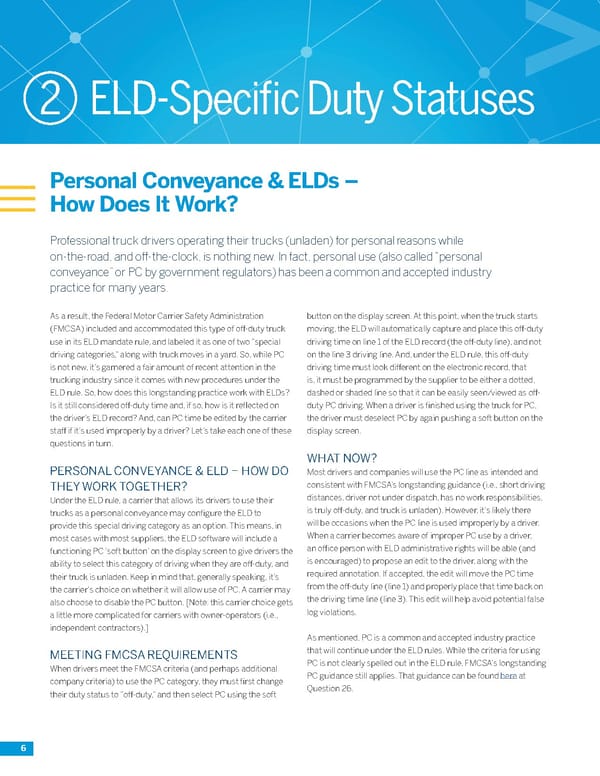 Roadmap to the ELD Mandate Page 5 Page 7
Roadmap to the ELD Mandate Page 5 Page 7