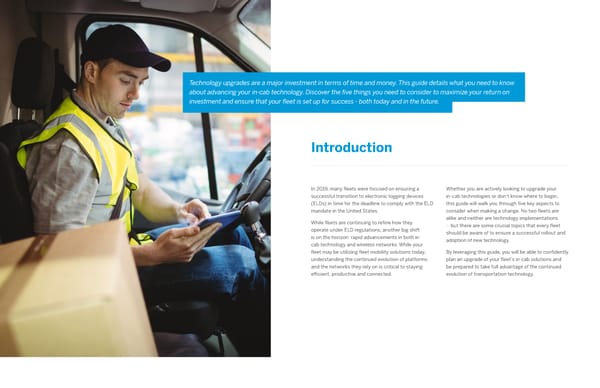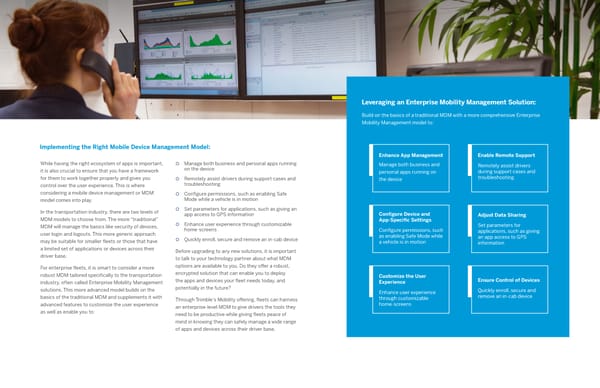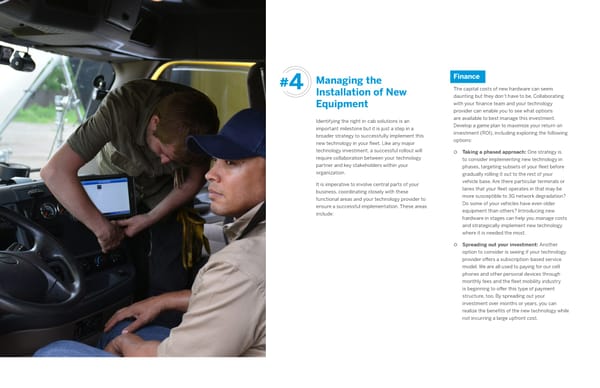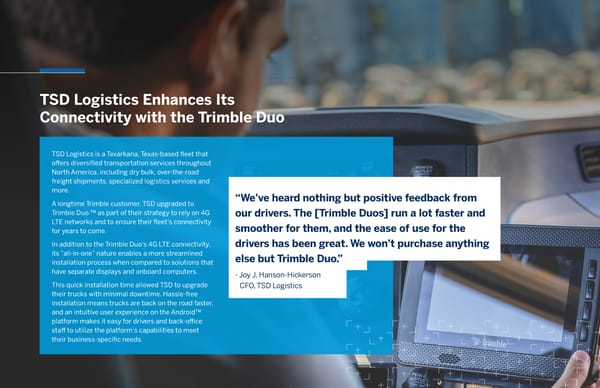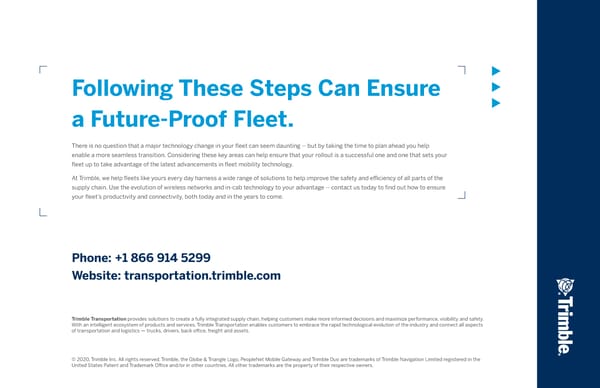Trimble Microsite
Trimble Demo Main Doc | 20 Pages
Fleet Needs
Trimble
In-cab Technology
Trimble Duo
Car
5 Things Every Fleet Needs to Know Before Upgrading Their in-cab Technology
At Trimble, we are transforming the way the world works.
5 Things Every Fleet Needs to Know Before Upgrading Their In-Cab Technology
Technology upgrades are a major investment in terms of time and money. This guide details what you need to know about advancing your in-cab technology. Discover the five things you need to consider to maximize your return on investment and ensure that your fleet is set up for success - both today and in the future. Introduction In 2019, many fleets were focused on ensuring a Whether you are actively looking to upgrade your successful transition to electronic logging devices in-cab technologies or don’t know where to begin, (ELDs) in time for the deadline to comply with the ELD this guide will walk you through five key aspects to mandate in the United States. consider when making a change. No two fleets are While fleets are continuing to refine how they alike and neither are technology implementations operate under ELD regulations, another big shift -- but there are some crucial topics that every fleet is on the horizon: rapid advancements in both in- should be aware of to ensure a successful rollout and cab technology and wireless networks. While your adoption of new technology. fleet may be utilizing fleet mobility solutions today, By leveraging this guide, you will be able to confidently understanding the continued evolution of platforms plan an upgrade of your fleet’s in-cab solutions and and the networks they rely on is critical to staying be prepared to take full advantage of the continued efficient, productive and connected. evolution of transportation technology.
Understanding After transitioning to ELDs, the first question you This sunset started last year and will continue over While your current technology provider may offer 4G # might have is: “why do I need to upgrade my in-cab the course of the next couple of years. Although it is LTE connectivity, do you know if your fleet’s devices 1 the Concept of technology if it is compliant with the ELD mandate?” a phased approach, that doesn’t mean that you won’t are capable of connecting to 4G LTE networks? If not, It’s a fair question and, while we will detail the feel the impact of these sunsets in the meantime. can they help to identify how the network sunsets are Wireless Network technological benefits of upgrading later in this guide, A good analogy is an abandoned road: at first, you impacting coverage, both now and as wireless carriers Sunsets a key driver behind the need to make the switch is the might still be able to access it, but over time the lack continue to repurpose older cellular infrastructure? impending sunset of older 3G wireless networks. of maintenance and repair make it impossible to use. If you aren’t utilizing LTE-capable hardware this will Although you may be aware of some details on the We expect the sunsets will happen gradually, with likely require a hardware change on the vehicle to 3G wireless network sunsets, here’s a refresher: U.S. providers cutting back coverage in lower volume ensure the devices and drivers who rely on them can wireless carriers have begun to repurpose older 2G areas, resulting in coverage gaps prior to full network stay connected in the face of network sunsets. and 3G CDMA and GSM networks in favor of further shutdowns. investment in newer 4G LTE networks. This means that any in-cab devices that rely on these older networks will become obsolete.
#2 Knowing “There’s An App for That” The investment of time and money to upgrade your vehicle base to LTE connectivity is significant. Taking the time to ensure your fleet’s connectivity also presents an opportunity to reevaluate the scope of Popular In-Cab Applications your in-cab solutions. As networks advance, so, too, do the capabilities of fleet mobility solutions and now is the time to see how you can best leverage it to improve driver and vehicle performance. In-cab technologies have come a long way from the Navigation and Electronic Document early days of monochromatic green screens that did Routing Scanning little more than track and trace vehicles and drivers. Advances in technology have ushered in a new era of in-cab solutions that are enabling fleets to reach new levels of productivity, efficiency and connectivity. Weigh Station Fuel Management Bypass In parallel with technology in our personal lives, transportation companies are increasingly reliant on a variety of device types and applications to streamline how they do business. Think about your smartphone: you are likely to pair proprietary apps that come Music Streaming on the phone with third-party apps available in the App Store or on Google Play. Fleets want this customization and also want to take it a step further by building their own apps tailored to their business- specific needs. In fact, trucking apps will represent a $35.4 billion market by 2025 according to Frost and Sullivan.¹
Benefits of Selecting Android: So, how do you enable this level of customization within your fleet? Two key components to keep in mind are: Wide Range of Apps Intuitive User Experience Android is a commonly used The Android user interface operating system, with a is easy to navigate and Selecting a Flexible Operating System: variety of third-party apps to can provide drivers with a implement to help increase streamlined workflow. It starts with having the right operating system on The widespread use of Android also provides an ideal driver connectivity. your devices. With the rise of consumer-grade devices environment for fleets to build their own apps to in transportation, operating systems like Android™ address specific needs within their business. are becoming more and more common. What is your technology partner’s approach to Smart devices that run on the Android platform are operating systems? Do they understand the more customizable from top to bottom, providing increasing need for customization and the importance users the opportunity to load and use only the apps of having the right environment to enable it? Ensuring they want and need. By leveraging Android, fleets can you have the right platform in place is not only critical rely on a commonly-used operating system, giving for today but it will also enable you to enhance your them access to a wide range of web-based, third- use of fleet mobility technology as new devices, apps party apps that they can easily implement within their and solutions become available in the years to come. driver base. Device Flexibility Build Your Own Solutions The widespread adoption Android’s architecture is ideal of Android gives you more for you to build customized options when it comes to apps specific to the needs of selecting a display type that your drivers and operations. fits your fleet’s needs.
Leveraging an Enterprise Mobility Management Solution: Build on the basics of a traditional MDM with a more comprehensive Enterprise Mobility Management model to: Implementing the Right Mobile Device Management Model: Enhance App Management Enable Remote Support While having the right ecosystem of apps is important, | Manage both business and personal apps running Manage both business and Remotely assist drivers it is also crucial to ensure that you have a framework on the device personal apps running on during support cases and for them to work together properly and gives you | Remotely assist drivers during support cases and the device troubleshooting control over the user experience. This is where troubleshooting considering a mobile device management or MDM | Configure permissions, such as enabling Safe model comes into play. Mode while a vehicle is in motion In the transportation industry, there are two levels of | Set parameters for applications, such as giving an app access to GPS information Configure Device and Adjust Data Sharing MDM models to choose from. The more “traditional” App-Specific Settings MDM will manage the basics like security of devices, | Enhance user experience through customizable Set parameters for user login and logouts. This more generic approach home-screens Configure permissions, such applications, such as giving | Quickly enroll, secure and remove an in-cab device as enabling Safe Mode while an app access to GPS may be suitable for smaller fleets or those that have a vehicle is in motion information a limited set of applications or devices across their Before upgrading to any new solutions, it is important driver base. to talk to your technology partner about what MDM For enterprise fleets, it is smart to consider a more options are available to you. Do they offer a robust, robust MDM tailored specifically to the transportation encrypted solution that can enable you to deploy Customize the User industry, often called Enterprise Mobility Management the apps and devices your fleet needs today, and Experience Ensure Control of Devices solutions. This more advanced model builds on the potentially in the future? Enhance user experience Quickly enroll, secure and basics of the traditional MDM and supplements it with Through Trimble’s Mobility offering, fleets can harness through customizable remove an in-cab device advanced features to customize the user experience an enterprise-level MDM to give drivers the tools they home-screens as well as enable you to: need to be productive while giving fleets peace of mind in knowing they can safely manage a wide range of apps and devices across their driver base.
#3 Selecting the Right Mix of In-Cab Technologies Now that you have the operating system identified and a device management process in place, how do you choose the right type of hardware for your in-cab experience? Just like the consumer hardware market, the choices for displays and other in-cab equipment are seemingly endless, so it is important to weigh your options by considering the following points: How your hardware connects: What your drivers’ workflow looks like: Which other benefits are available to help you It starts with determining how your vehicle’s hardware When it comes to selecting the displays themselves, you have a lot of justify an upgrade in in-cab connectivity? components will connect and communicate with choices to consider, too. The three main categories of displays are: In addition to thinking about the hardware itself, it each other and the back office. Some more basic | Proprietary: These displays are manufactured exclusively for your is equally important to consider what the hardware configurations connect the telematics box with the in- technology provider. can enable and how this can help you justify the cab display via Bluetooth, using the display’s wireless investment. By taking the time to invest in new network to connect each component. Another | Commercial: These displays are made by third-party technology, you should also look at the full range of common configuration is to use wireless connectivity manufacturers like Samsung and can be purchased either through options available from your technology provider. Do on both the telematics box and the in-cab display and your technology provider or off the shelf. they offer: pair them in the cloud. | Video and other safety-related technology to Both of these options present challenges: the first | Bring your own: The “bring your own device” (BYOD) model relies improve liability protection and driver coaching option depends on a less-than-reliable Bluetooth on your drivers to use their own cell phones or tablets as an in-cab opportunities? connection and the telematics box only works if display. the display is in the cab to connect to. Pairing the Which options does your technology partner offer? For enterprise | Truck-safe in-cab navigation to enhance driver telematics box and display in the cloud also presents fleets looking to have more control over the management of the efficiency, reduce out of route miles and increase challenges: since it relies on wireless networks, the displays and the user experience, proprietary and commercial grade overall fuel economy? box and display will not be able to communicate with choices are likely to make the most sense. Even these options come | Electronic scanning and document management each other if there are any disruptions in coverage. with many choices. When looking at display types, remember to to eliminate paperwork and streamline the flow of Instead, fleets should look at a more robust consider: information across your fleet? connection in the cab, leveraging wireless networks | Portability: Do your drivers do work outside the cab that requires | What integrations are available to other in-cab via the telematics box and connecting it to the in- electronic signature capture? What about electronic driver vehicle technology providers that might further improve cab display via Wi-Fi. Connecting via Wi-Fi not only inspection reports? If so, perhaps a portable tablet might be how your fleet and drivers operate? ensures a connection between the display and the preferred over a fixed-mount display. telematics box even in spotty coverage areas but it By taking a more holistic approach to your new enables you to connect a wide range of other on- | Toughness: Regardless of your fleet or load type, the trucking technology investment, you can identify and uncover vehicle components and gather additional data on industry can be a rugged environment to operate in. Do you new opportunities for further ROI and make the most vehicle and driver performance. operate in extreme weather conditions or in particularly tough of this change to discover additional ways to enhance conditions? If so, you may want to consider a ruggedized device how your business operates. that is built specifically for the rigors of the industry.
Heniff Harnesses the Trimble Platform to Evolve All Parts of their Business It takes more than 300 things to go right for a single delivery to be executed correctly. That is how Jeff O’Connor, president of Heniff but by leveraging a wide range of products under Transportation, sees it. And O’Connor would know. Trimble, they are able to avoid information silos Heniff is an Illinois-based fleet that has more than and bring these individual solutions together to the 1,100 trucks that deliver liquid bulk materials across benefit of their entire operation. the United States. In order to ensure that all of these “We’ve really taken a big approach on cross- steps go properly, Heniff relies on a wide range of integrating all those systems,” said Joe Neal, chief Trimble transportation solutions, both in-cab and in information officer for Heniff. “So anyone in our the back office, to gain visibility and to streamline organization, whether that’s a driver manager, processes across their organization. a dispatcher, a driver on the field, an executive “Trimble has helped us create visibility to all of those management team…we really want to give them steps and it’s automated a lot of those processes all the information at their fingertips, so they don’t along the way,” said O’Connor. have to go in ten different systems, five different For Heniff, other transportation solution providers systems – and I think that’s one of the things that’s could give them the solutions to meet their needs really helped us be so successful.”
#4 Managing the Finance Installation of New The capital costs of new hardware can seem daunting but they don’t have to be. Collaborating Equipment with your finance team and your technology provider can enable you to see what options Identifying the right in-cab solutions is an are available to best manage this investment. important milestone but it is just a step in a Develop a game plan to maximize your return on broader strategy to successfully implement this investment (ROI), including exploring the following new technology in your fleet. Like any major options: technology investment, a successful rollout will | Taking a phased approach: One strategy is require collaboration between your technology to consider implementing new technology in partner and key stakeholders within your phases, targeting subsets of your fleet before organization. gradually rolling it out to the rest of your It is imperative to involve central parts of your vehicle base. Are there particular terminals or business, coordinating closely with these lanes that your fleet operates in that may be functional areas and your technology provider to more susceptible to 3G network degradation? ensure a successful implementation. These areas Do some of your vehicles have even older include: equipment than others? Introducing new hardware in stages can help you manage costs and strategically implement new technology where it is needed the most. | Spreading out your investment: Another option to consider is seeing if your technology provider offers a subscription-based service model. We are all used to paying for our cell phones and other personal devices through monthly fees and the fleet mobility industry is beginning to offer this type of payment structure, too. By spreading out your investment over months or years, you can realize the benefits of the new technology while not incurring a large upfront cost.
IT Maintenance and Operations Have you ever forgotten your computer password The success of your implementation will also largely Every fleet knows that any time a truck spends off team of expertly trained technicians who specialize or needed help setting up new office hardware like depend on integrating any third-party systems the road is time that results in lost productivity in installing this type of equipment and can do so on a printer or copier? If so, you know how crucial into your fleet mobility platform. Many fleets rely and lost revenue. Maximizing equipment uptime is a schedule that best fits your fleet’s needs. your IT staff is in managing business technology. on the data collected at the vehicle to inform back very much an art and a science and it is important Understanding new technologies: Unlike many In-cab hardware is no different. office software related to dispatch, maintenance to maintain this uptime during the rollout of new older systems, which required complex installations and payroll. These integrations can be complex and in-cab hardware. This includes: involving the removal of a cab’s headliner to run It is imperative to work with your IT team to not necessarily something your IT staff is used to manage the rollout of your new investment. While creating and maintaining. This is why it is imperative Pairing installations with planned maintenance: cables and cords, newer solutions can be plugged you may have an existing process to manage your that your technology partner has experience and Similar to the point above, consider rolling out directly into a vehicle’s dash, cutting install times current in-cab solutions, this switch provides an can work with you to properly configure these new equipment in phases so as to minimize the down significantly. opportunity to revisit it to identify areas that could integrations and ensure a proper flow of data overall downtime on your vehicle base. Are certain Does your technology partner offer solutions that be updated and improved upon. Key points to between systems. vehicles coming in for planned maintenance? can be installed in a more straightforward way? discuss include: Coordinating installation of new in-cab hardware This streamlined approach also enables you to skip At Trimble, we have a dedicated team of integration at these times can help you address both areas removing these old cables and cords from your | Developing a strategy to manage the inventory services who are focused on ensuring that our without having to take a truck off the road twice. of displays and in-cab equipment, as well as customers’ integrations are working properly across previous in-cab system. In most cases, you can accessories like cables and mounting devices the hundreds of software providers we connect with. Leaning on trained technicians: It is also a good simply remove the old display and mount and leave By working with a dedicated resource like this, you practice to evaluate your capacity to manage these the hidden cables in place. | Creating a framework to troubleshoot user installations in house. Involve your maintenance issues and repair equipment, as needed can get the benefits of these integrations without Exploring OEM integrations: It is also valuable to the hassles of maintaining them. and operations teams to see how best to work understand if your technology provider works with | Identifying who within IT is tasked with installations into their existing workflows. It is vehicle original equipment manufacturers (OEMs). support, so that users and back office also worth considering outsourcing some of the For example, Trimble’s PeopleNet Mobile Gateway™ personnel know who to go to with questions installation work through your technology provider (PMG) is factory-installed on every Peterbilt and and assistance so your maintenance teams can focus on the repair Kenworth equipped with MX-13 engines. This and maintenance of your trucks. means that a display is all that is required to begin | Asking your technology provider if they offer a recycling program to help you safely dispose of Does your technology partner offer installation leveraging the system and the benefits that come existing equipment services? Outsourcing this work can help take the with it. burden of installations off of your fleet, leaning on a 101010
TSD Logistics Enhances Its Connectivity with the Trimble Duo TSD Logistics is a Texarkana, Texas-based fleet that offers diversified transportation services throughout North America, including dry bulk, over-the-road freight shipments, specialized logistics services and more. “We’ve heard nothing but positive feedback from A longtime Trimble customer, TSD upgraded to Trimble Duo ™ as part of their strategy to rely on 4G our drivers. The [Trimble Duos] run a lot faster and LTE networks and to ensure their fleet’s connectivity smoother for them, and the ease of use for the for years to come. In addition to the Trimble Duo’s 4G LTE connectivity, drivers has been great. We won’t purchase anything its “all-in-one” nature enables a more streamlined else but Trimble Duo.” installation process when compared to solutions that have separate displays and onboard computers. - Joy J. Hanson-Hickerson This quick installation time allowed TSD to upgrade CFO, TSD Logistics their trucks with minimal downtime. Hassle-free installation means trucks are back on the road faster, and an intuitive user experience on the Android™ platform makes it easy for drivers and back-office staff to utilize the platform’s capabilities to meet their business-specific needs.
Navigating Creating internal awareness: Sometimes we just resources from your technology partner. At Trimble, Highlighting a framework for support: Even with want to know why a change is occurring. Before you we have a team of trainers who specialize in explaining extensive training and a vast collection of self-serve # Change Within roll out your new solutions, consider building an how our solutions work and developing curriculum for resources, questions will still come up. It is smart to 4 awareness campaign internally about the change and drivers and back office personnel, empowering them anticipate these questions and develop a framework Your Business why your fleet is making the switch. to use our solutions as effectively and efficiently as to address them. Do you utilize internal newsletters or driver possible. Work with your technology provider to identify in- messages? Informing employees of this change and Developing a library of resources: While initial house resources who can serve as experts when You’ve selected your solutions, are actively the benefits of it will make them more prepared and training can go a long way in helping end users, questions arise. At Trimble, we follow the “train the implementing them across your vehicle base and are even excited about how this change will impact their questions are likely to come up as they work within trainer” approach to help ensure that key individuals getting ready to start using your new fleet mobility work for the better. the new solutions. are empowered to know the ins and outs of the technology -- this is exciting isn’t it? Before you Identifying a pilot terminal: Similar to the benefits It is crucial that you work with your technology system well and can transfer this knowledge to other declare this project complete it is crucial to develop of a phased approach in terms of managing costs and provider to supplement training with documentation users. the framework for your end users to be successful. vehicle uptime, rolling out new technology in phases and other self-serve resources to help answer You should also supplement this approach with We’ve all experienced technology change within is also beneficial to the end user. Consider identifying common questions drivers and other users might collaboration with your technology provider. What our jobs and know firsthand how disruptive this a pilot terminal that can serve as beta testers for your have. By empowering your users to self-serve, they does their support system look like? Who should change can be if we don’t know how to use this new new solutions. are less likely to need assistance and more likely they call when issues arise? Trimble has a dedicated technology. Ensuring that your drivers and back office Once identified, conduct onsite trainings with this adopt the technology because they have access to the support team available 24/7/365 and a team of personnel are equipped with the knowledge they terminal’s drivers and back office personnel on how resources they need to be successful. Customer Success Managers. Identify how your need to be successful will help increase adoption and the displays function and how to perform common Developing educational and training materials technology provider operates and document an minimize the growing pains that come with learning tasks within the system -- both in the cab and in the might not be something your fleet does often so it escalation process so that everyone at your fleet is a new system. Coordinate with your technology back office. Monitor this program over the course of is imperative to work with your provider to ensure aware of who to turn to when they need assistance. provider and consider the following options: 2-3 weeks to see what worked well, what might need you have the right tools to help answer common refinement and begin to plan additional rollouts and questions. Trimble has developed a vast catalog of trainings at other terminals. user guides, eLearnings, webinars and videos to While you might have some training personnel in- highlight key portions of our solutions that may be of house, it is important to supplement them with importance to all users.
Following These Steps Can Ensure a Future-Proof Fleet. There is no question that a major technology change in your fleet can seem daunting -- but by taking the time to plan ahead you help enable a more seamless transition. Considering these key areas can help ensure that your rollout is a successful one and one that sets your fleet up to take advantage of the latest advancements in fleet mobility technology. At Trimble, we help fleets like yours every day harness a wide range of solutions to help improve the safety and efficiency of all parts of the supply chain. Use the evolution of wireless networks and in-cab technology to your advantage -- contact us today to find out how to ensure your fleet’s productivity and connectivity, both today and in the years to come. Phone: +1 866 914 5299 Website: transportation.trimble.com Trimble Transportation provides solutions to create a fully integrated supply chain, helping customers make more informed decisions and maximize performance, visibility and safety. With an intelligent ecosystem of products and services, Trimble Transportation enables customers to embrace the rapid technological evolution of the industry and connect all aspects of transportation and logistics — trucks, drivers, back office, freight and assets. © 2020, Trimble Inc. All rights reserved. Trimble, the Globe & Triangle Logo, PeopleNet Mobile Gateway and Trimble Duo are trademarks of Trimble Navigation Limited registered in the United States Patent and Trademark Office and/or in other countries. All other trademarks are the property of their respective owners. 13